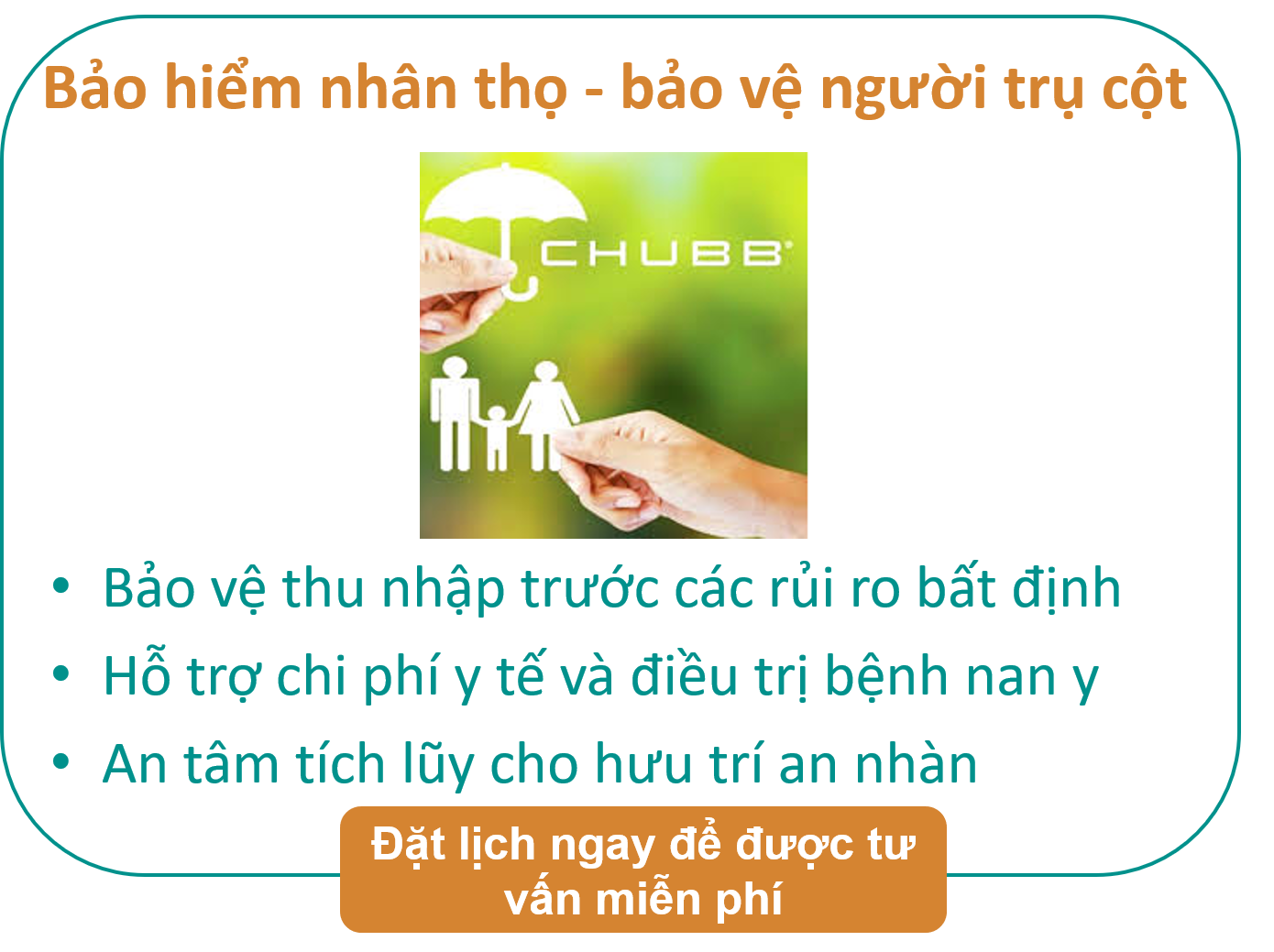Requires:
1. A pre-cracked application.app file
2. A PC :-P
3. A spare application.ipa file
4. A jailbroken iPhone/iPod Touch with a cracked MobileInstallation file installed
(Refer to the "iTunes Method" section of: http://www.xsellize....read.php?t=1225)
Optional:
1. WinSCP, used to view .plist files in their proper format
2. The original iTunesArtwork for the application or fixpng to create a new iTunesArtwork file
The Process:
Step 1:
Locate the file info.plist in the Pre-Cracked Application.app folder. Using the converter at http://140.124.181.1...-bin/plutil.cgi, convert it into a format which can be read by a windows PC.
Open this newly converted file (preferably using WinSCP), and locate
the last couple of lines. These should look something like this:
<key>UIPrerenderedIcon</key> <true/> </dict> </plist>In order for the app to function, two lines of code must be added just before the "" command. These two codes are "SignerIdentity" and "Apple iPhone OS Application Signing". The final product should look like this:
<key>UIPrerenderedIcon</key> <true/> <key>SignerIdentity</key> <string>Apple iPhone OS Application Signing</string> </dict> </plist>Once this is done, save the file and re-insert it into the application.app folder.
Step 2:
Open the application.ipa file using Winzip and delete all the files except the payload folder. Insert the application.app folder into the payload folder, where the original application used to be. Optionally, if you want the application to have its own icon in iTunes, then you will need to create an iTunesArtwork file. Creating the file is straightfoward, and requires downloading fixpng http://sharebee.com/42293d49. Once installed, locate the icon/Icon.png in the application.app folder and transfer it into the png folder in the fixpng directory. Run the program and the image will be de-encrypted and re-located to the fixed folder in the fixpng directory. Insert this de-encrypted icon/Icon.png into the application.ipa file and rename it ITunesArtwork (No .png extension). The final product should look like this:
application.ipa ITunesArtwork (optional) Payload application.appNote: Do not include a ITunesMetadata.plist file, for it contains personal information which can be used by apple to identify the .ipa file as your own.
Step 3:
That’s it! You have successfully created an .ipa file on a Windows PC. Simply open it with iTunes and sync it to your iPhone/iPod Touch. I have successfully performed this process on many application.app folders, and am sure of its success, so I’m anxious to see it repeated on other PCs.
Thanks for this process goes out to shajiby for the original MAC version.
http://www.xsellize....read.php?t=1278
Thanks to 56killer for the info on how to create the iTunesArtwork file.