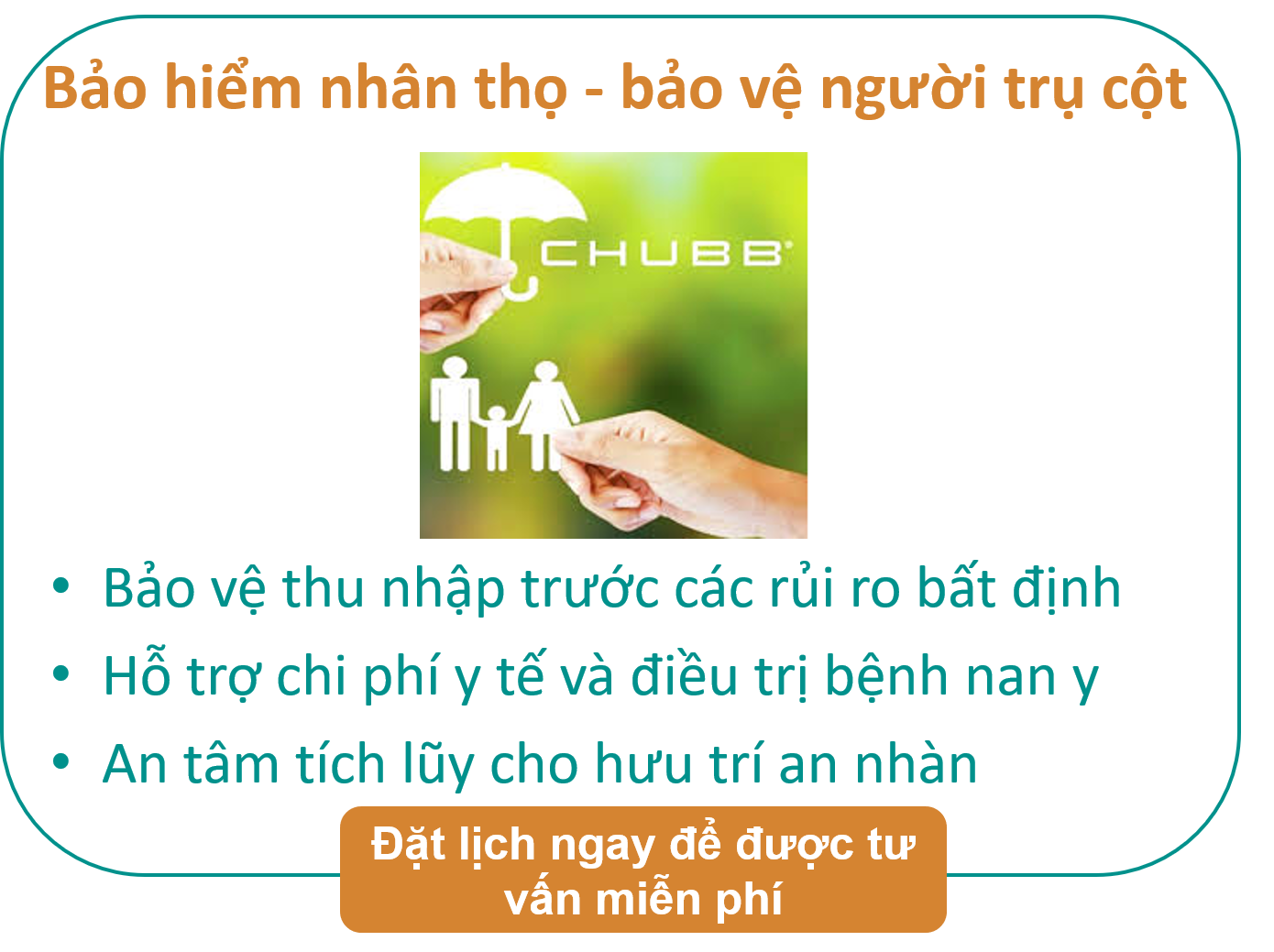Nếu bạn không thể truy cập Itunes Store hãy thực hiện các bước sau để xử lý lỗi này.
- Download Autoruns for Windows from Microsoft
- Look for Autoruns.ZIP and open the compressed folder.
- After reviewing the contents and the license, drag autoruns.exe to the desktop.
- Open Autoruns.
- Click on the tab that says Winsock Providers.
- A list of items should appear. A column showing the publisher should be available.
- For items other than Bonjour, which is from Apple, check with the publisher for updates to resolve the conflict between their software and Apple software.
- If the publisher is unfamiliar to you, you may be able to use the table below to find out more information about the origin of the modifications to Windows.