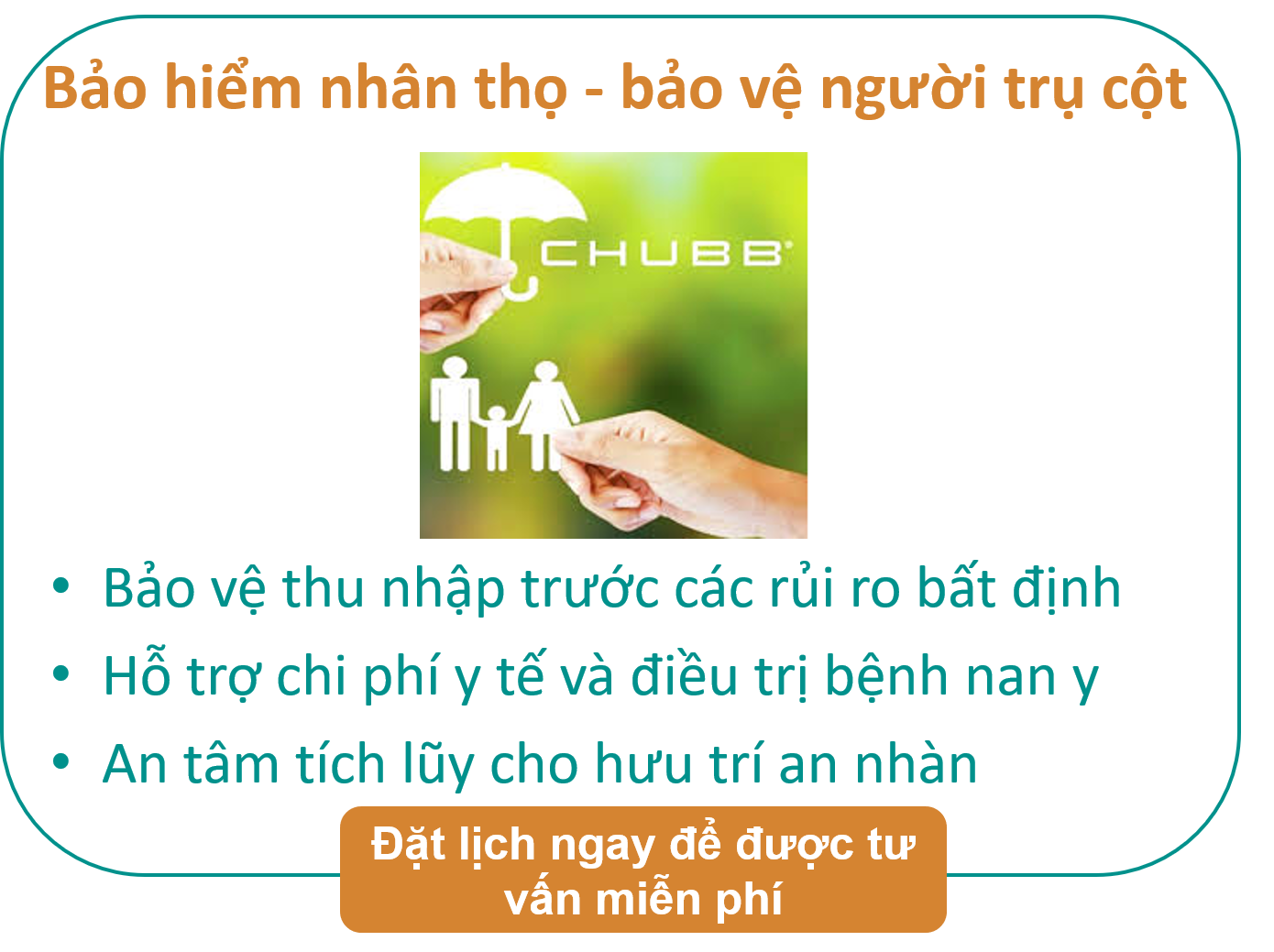<?phpNow, we have our file to do the connection for us and we need to create the file that will run the query and bring the data so our ComboBox can be populated. We will call the file data.php.# FileName="connect.php"$hostname = "localhost";$database = "customers";$username = "root";$password = "";?>
<?phpThe data is returned as JSON. This is it for the connection and data gathering. Let’s see how to add the data we just gathered into our jQuery ComboBox. Create the index.php file and add references to the following javascript and css files.#Include the connect.php fileinclude('connect.php');#Connect to the database//connection String$connect = mysql_connect($hostname, $username, $password)or die('Could not connect: ' . mysql_error());//select databasemysql_select_db($database, $connect);//Select The database$bool = mysql_select_db($database, $connect);if ($bool === False){print "can't find $database";}// get data and store in a json array$query = "SELECT * FROM customers";$from = 0;$to = 30;$query .= " LIMIT ".$from.",".$to;$result = mysql_query($query) or die("SQL Error 1: " . mysql_error());while ($row = mysql_fetch_array($result, MYSQL_ASSOC)) {$customers[] = array('CompanyName' => $row['CompanyName'],'ContactName' => $row['ContactName'],'ContactTitle' => $row['ContactTitle'],'Address' => $row['Address'],'City' => $row['City']);}echo json_encode($customers);?>
<link rel="stylesheet" href="../jqwidgets/styles/jqx.base.css" type="text/css">Create a div tag for the ComboBox.<link rel="stylesheet" href="../jqwidgets/styles/jqx.classic.css" type="text/css"><script type="text/javascript" src="../scripts/jquery-1.7.1.min.js"></script><script type="text/javascript" src="../jqwidgets/jqxcore.js"></script><script type="text/javascript" src="../jqwidgets/jqxbuttons.js"></script><script type="text/javascript" src="../jqwidgets/jqxscrollbar.js"></script><script type="text/javascript" src="../jqwidgets/jqxdata.js"></script><script type="text/javascript" src="../jqwidgets/jqxlistbox.js"></script><script type="text/javascript" src="../jqwidgets/jqxcombobox.js"></script>
<div id="jqxcombobox"></div>Create your ComboBox and load the data. We define a source object for the ComboBox and bind that source to the data.php which returns the JSON data. We are also defining the ComboBox’s displayMember and valueMember properties. The displayMember specifies the name of an object property to display. The valueMember specifies the name of an object property to set as a ‘value’ of the list items.
<script type="text/javascript">$(document).ready(function () {// prepare the datavar source ={datatype: "json",datafields: [{ name: 'CompanyName' },{ name: 'ContactName' },{ name: 'ContactTitle' },{ name: 'Address' },{ name: 'City' },],url: 'data.php'};var dataAdapter = new $.jqx.dataAdapter(source);$("#jqxcombobox").jqxComboBox({source: dataAdapter,theme: 'classic',width: 200,height: 25,selectedIndex: 0,displayMember: 'CompanyName',valueMember: 'ContactName'});});</script>