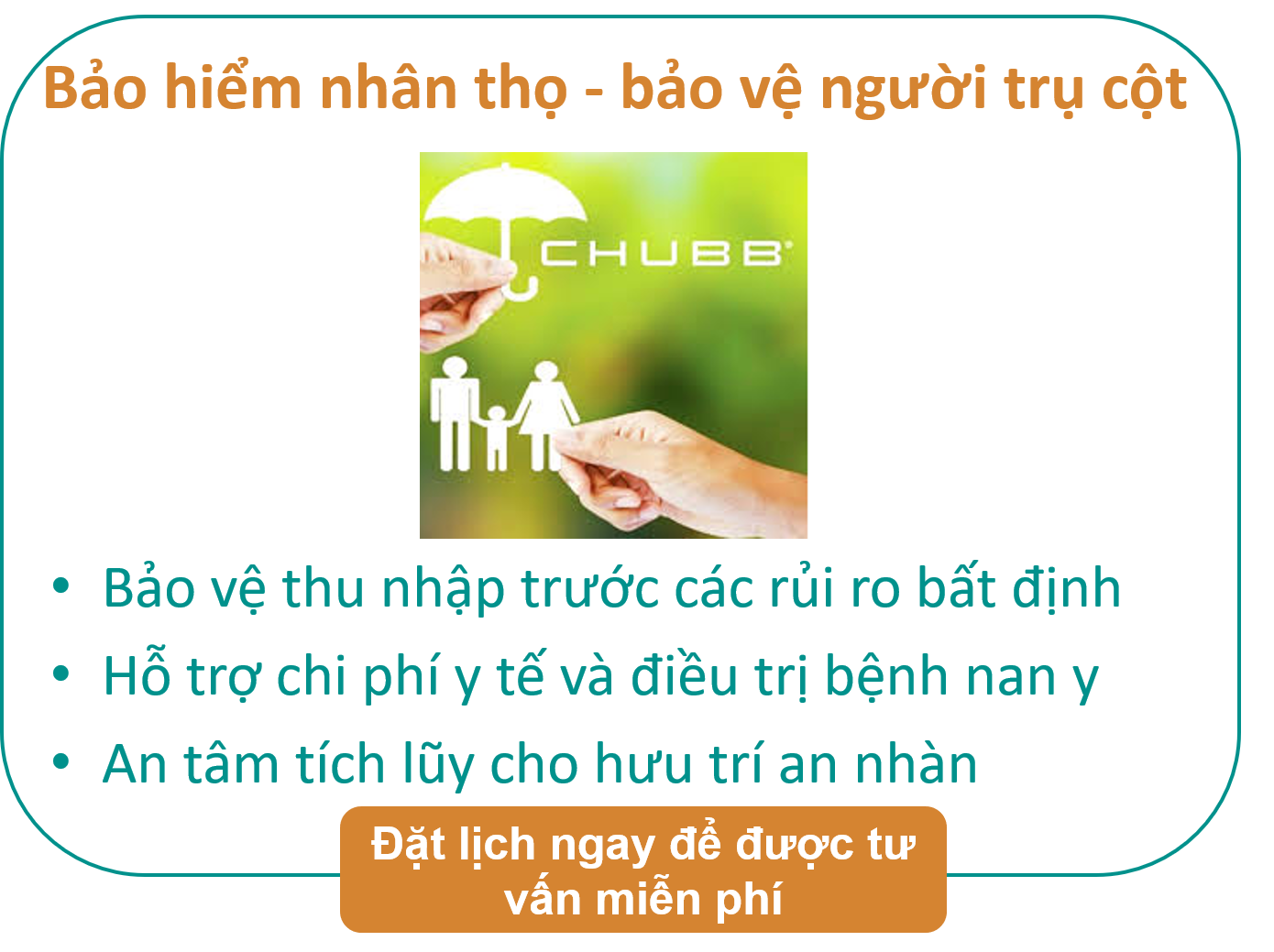Bạn đã bao giờ phải tìm danh sách các file khi biết tên file của các nó; nếu bạn cần xử lý tình huống như vậy hãy sử dụng công cụ SearchMyFiles
Ví dụ để tìm nhiều file bạn có thể điền thông tin vào mục "Files Widldcard" như sau:
*Not Fade Away*;*Tell Me*;*All Over Now*; etc.
Tức bạn sử dụng ; để tách giữa các file và * để tìm ký tự bất kỳ, ? tương ứng 1 ký tự.
Mô tả khác bạn có thể đọc ở đây:
SearchMyFiles is an alternative to the standard "Search For Files And
Folders" module of Windows.
It allows you to easily search files in your system by wildcard, by last
modified/created/last accessed time, by file attributes, by file
content (text or binary search),
and by the file size.
SearchMyFiles allows you to make a very accurate search that cannot be
done with Windows search. For Example: You can search
all files created in the last 10 minutes with size between 500 and 700
bytes.
After you made a search, you can select one or more files, and save the list into text/html/csv/xml file, or copy the list to the clipboard.
After you made a search, you can select one or more files, and save the list into text/html/csv/xml file, or copy the list to the clipboard.
SearchMyFiles is portable, and you can use it from a USB flash drive
without leaving traces in the Registry of the scanned computer.
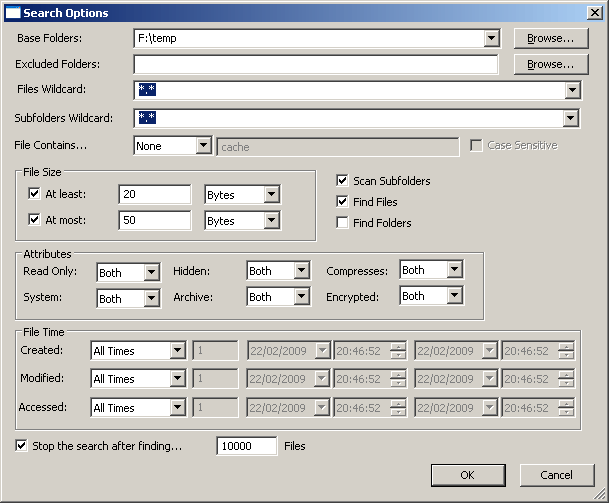
| |||||
Khóa học Phân tích dữ liệu sử dụng Microsoft Power BI
Khóa học Phân tích dữ liệu sử dụng Power Query trong Excel
HƯỚNG DẪN THIẾT KẾ QUẢNG CÁO VÀ ĐỒ HỌA CHUYÊN NGHIỆP VỚI CANVA
Hãy tham gia khóa học để trở thành người chuyên nghiệp. Tuyệt HAY!😲👍
GOOGLE SPREADSHEETS phê không tưởng
Nếu bạn muốn tạo video chuyên nghiệp và sáng tạo hãy tham gia khóa học HƯỚNG DẪN TỰ TẠO VIDEO CLIP CHUYÊN NGHIỆP SÁNG TẠO
Cập nhật công nghệ từ Youtube tại link: https://www.youtube.com/channel/UCOxeYcvZPGf-mGLYSl_1LuA/videos
Để tham gia khóa học công nghệ truy cập link: http://thuvien.hocviendaotao.com
Mọi hỗ trợ về công nghệ email: dinhanhtuan68@gmail.com