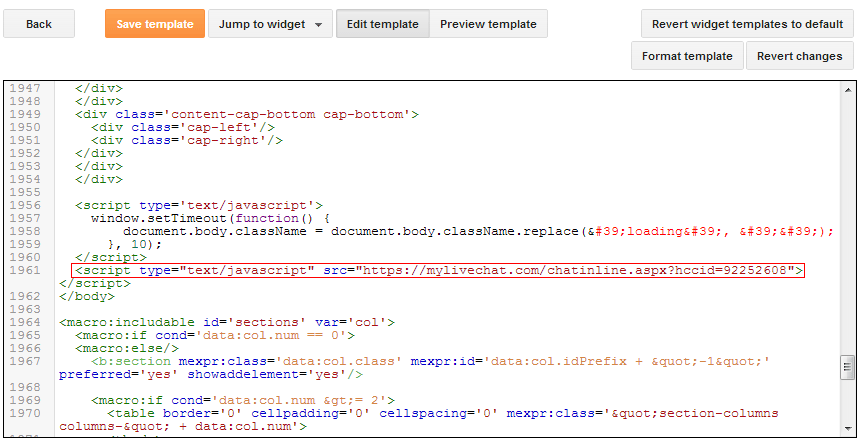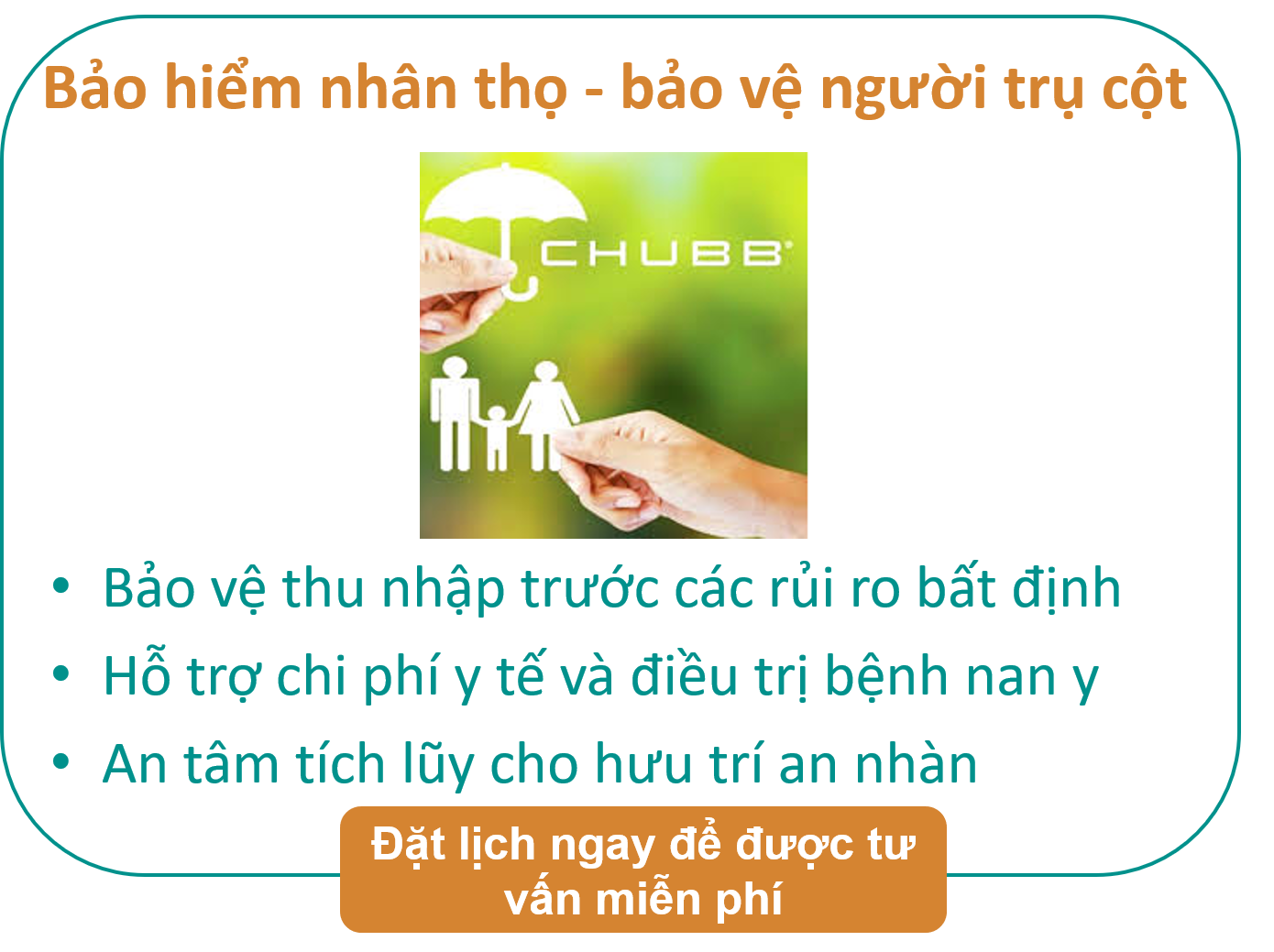Hiện nay, việc sử dụng blogspot rất nhiều và để hỗ trợ khách hàng khi truy cập vào blogspot bạn có thể sử dụng mylivechat. Bài viết sau đây sẽ hướng dẫn cụ thể cho bạn:

My Live Chat Plugin for Blogger provides an easy way to integrate your Blogger page with the LiveChat solution. My LiveChat is a free, fast, high performance and most user-friendly live chat solution. It allows you to live chat with website visitors, monitor site traffic, and analyze visitors' web activities, including their search engine and keyword usage.
How to integrate My live chat software with Blogger?
Step 1. Copy MyLiveChat Code
Login mylivechat web console, click Deployment menu on the left. Choose Inline Chat tab and copy mylivechat code.
Step 2. Open Template Editor in your Blogger admin panel and Insert MyLiveChat code
Now login to your Blogger admin panel. You need to:
- Click Template from post list.

- Click Edit HTML to edit your current template.
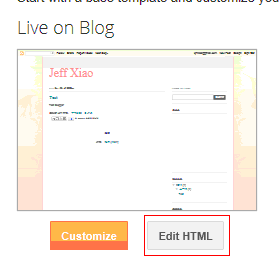
- Insert MyLiveChat code(chat button/chat box/chat text link) at the place in body section you want to have your MyLiveChat displayed.