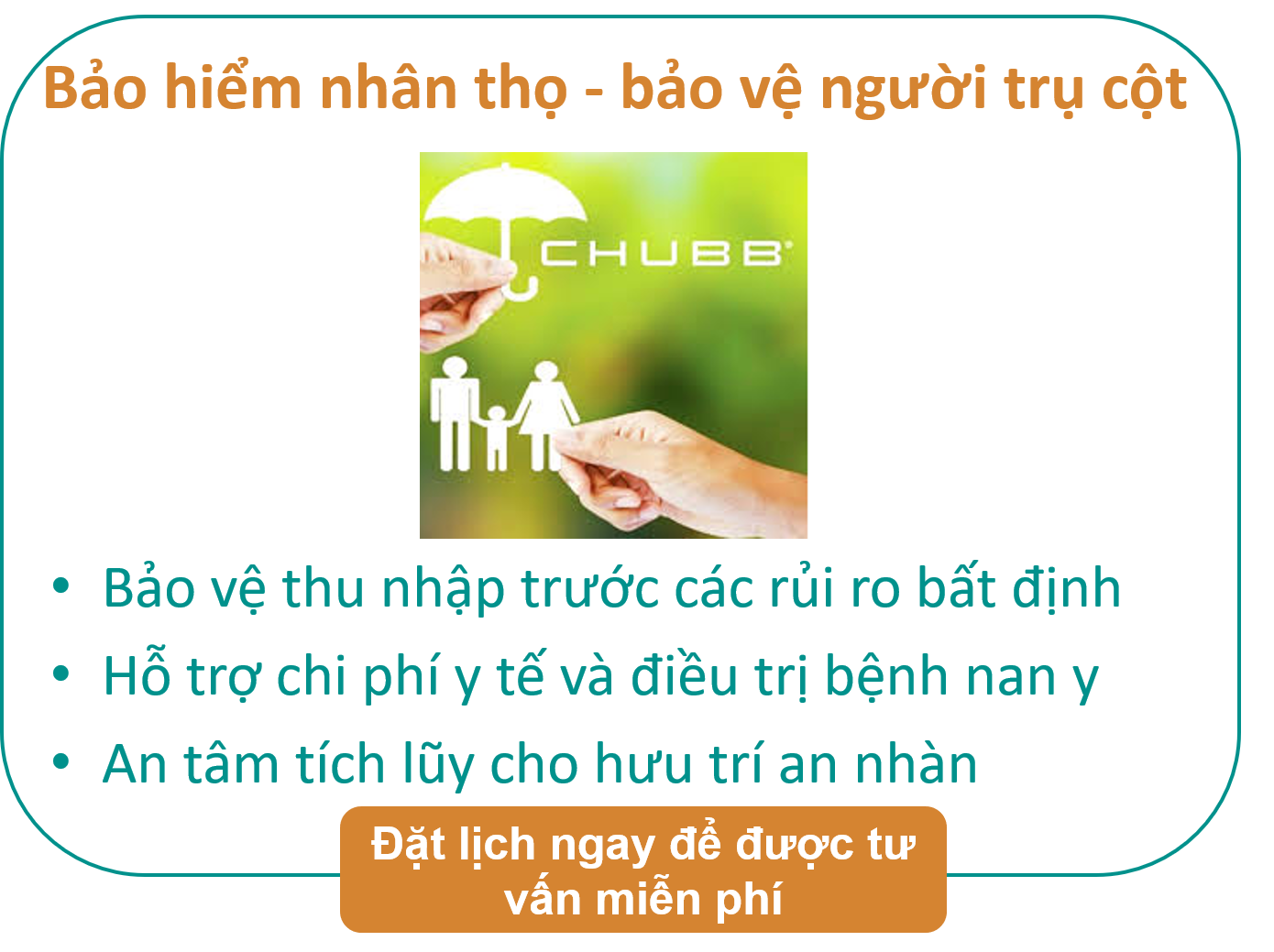Để tránh những thao tác click chuột hay bán phím lặp đi lặp lại giống nhau và có tính chất kịch bản, bạn có thể những phần mềm có khả năng thay bạn tự động làm những thao tác như vậy. Ở bài viết này tôi đã tập hợp 4 phần mềm Auto Mouse và Auto Keyboard rất hiệu quả và hữu ích.
1. Auto Mouse Clicker 3.6
Features:
-configure system wide hot key combination to add new mouse click, stop auto mouse clicker and to execute auto mouse clicker one step at a time.
-create new auto mouse clicker file by selecting file - > new script.
-minimize the software, move mouse to the the location where you would like to click and press hotkey combination to add new mouse click.
-add new mouse click screen will popup, select the type of mouse click to automate and review other mouse click properties and click on ok to add new mouse click in auto mouse clicker.
-the screen co-ordinates can be selected to be fixed or can be selected as relative to the mouse cursor location on the screen and you can even specify how many times a specific mouse click must be repeated.
-save auto mouse clicker file to any location on computer.
-double click on auto mouse clicker file to start auto mouse clicking.
-press configured system wide hotkey combination on keyboard to stop auto mouse clicker.
-when auto mouse clicker is clicking mouse cursor, it displays an icon in system tray, double click on system tray icon to stop mouse clicking.
2. GS Auto Clicker 3.1
GS Auto Clicker is a useful tool to automatically click mouse instead of hand. If you click mouse frequently when you are playing game or working, this application can release your finger and save your time. You will simply need to press one specific HotKey, and it will then help you finish clicking.
What's new in this version:
Do on playback complete
The choice of Displaying balloon tip
Fixed some bugs
3. Mouse Clicker 2.3
Mouse Clicker is an easy-to-use tool that can click automatically on locations that you defined. It can free your hands and save your time. It's used to automate screen mouse clicks at specified intervals and any location on the screen.
Key features:
- Click whatever the mouse is
- Click on a fixed point
- Specifies the number of clicks
- Support all latest Windows OS - Windows 7/Vista/XP/2000/NT/Server 2000/2003/2008
4. Auto Keyboard 9.0
Here are some key features of "Auto-Keyboard":
· Automatically and repeatedly type.
· Automatically and repeatedly click mouse.
· Automatically play some games.
· Whether to generate a keystroke or mouse action according to color of screen pixel.
AutoKeyboard is a automatically type tool software. It can automatically and repeatedly generate a group of keyboard keystrokes and it can economize a lot of times for user.
AutoKeyboard can generate any keyboard keystroke and set delay time for per keystroke.
Auto-Keyboard will automatically and repeatedly make a group of keyboard keystrokes.
It can economize a lot of times for user.
Download cả 4 phần mềm trên tại đây
pass giải nén : hocviendaotao.com