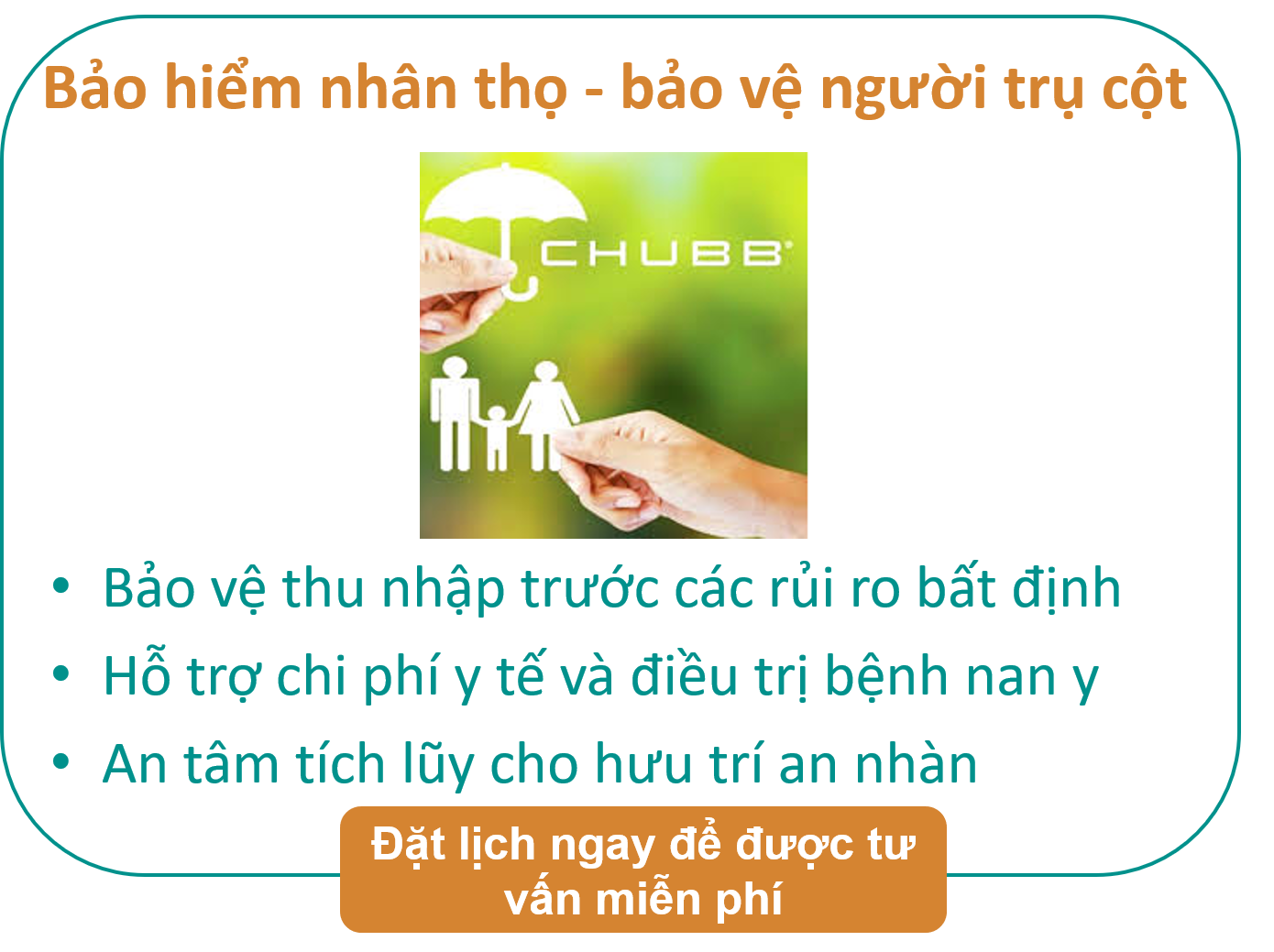Ví dụ xoay màn hình trong Android
screenOrientation là thuộc tính của phần tử activity. Hướng màn hình của một activity có thể là: dọc(portrait), landscape, sensor, không xác định .v.v, . Cần phải khai báo nó trong tập tin. ví dụ:
<activity android:name="com.example.screenorientation.MainActivity" android:label="@string/app_name" android:screenOrientation="landscape" /> Các giá trị chung cho thuộc tính screenOrientation như sau:
| Giá trị | Mô tả |
|---|---|
| unspecified | Giá trị mặc định. không xác định |
| portrait | Theo chiều dọc |
| landscape | Theo chiều ngang |
| sensor | orientation sẽ dò hướng bằng cách dựa vào sensor |
Ví dụ chế độ màn hình theo hướng landscape trong Android
File: activity_main.xml
<RelativeLayout xmlns:androclass="http://schemas.android.com/apk/res/android" xmlns:tools="http://schemas.android.com/tools" android:layout_width="match_parent" android:layout_height="match_parent" android:paddingBottom="@dimen/activity_vertical_margin" android:paddingLeft="@dimen/activity_horizontal_margin" android:paddingRight="@dimen/activity_horizontal_margin" android:paddingTop="@dimen/activity_vertical_margin" tools:context=".MainActivity" > <Button android:id="@+id/button1" android:layout_width="wrap_content" android:layout_height="wrap_content" android:layout_marginLeft="66dp" android:layout_marginTop="73dp" android:text="Button" android:onClick="onClick" /> <EditText android:id="@+id/editText1" android:layout_width="wrap_content" android:layout_height="wrap_content" android:layout_centerHorizontal="true" android:ems="10" /> </RelativeLayout> Activity class
File: MainActivity.java
package com.example.f; import android.os.Bundle; import android.app.Activity; import android.view.Menu; import android.view.View; import android.view.View.OnClickListener; import android.widget.Button; import android.widget.EditText; public class MainActivity extends Activity{ EditText editText1; Button button1; @Override protected void onCreate(Bundle savedInstanceState) { super.onCreate(savedInstanceState); setContentView(R.layout.activity_main); editText1=(EditText)findViewById(R.id.editText1); button1=(Button)findViewById(R.id.button1); } public void onClick(View v) { editText1.setText("O android"); } } AndroidManifest.xml
File: AndroidManifest.xml
Kết quả:
Cập nhật công nghệ từ Youtube tại link: https://www.youtube.com/channel/UCOxeYcvZPGf-mGLYSl_1LuA/videos
Để tham gia khóa học công nghệ truy cập link: http://thuvien.hocviendaotao.com
Mọi hỗ trợ về công nghệ email: dinhanhtuan68@gmail.com