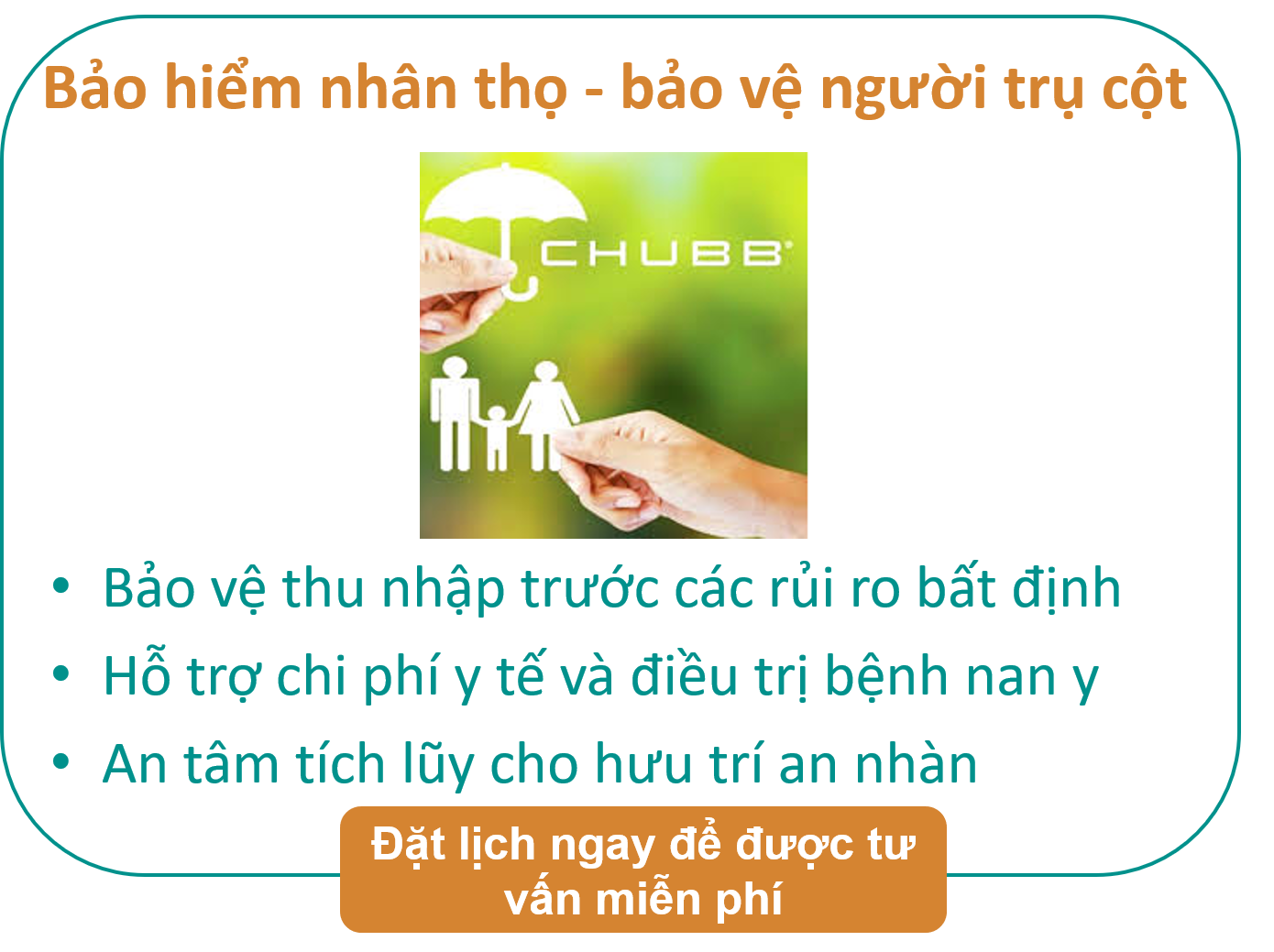BigBlueButton (BBB) là một web conferencing mã nguồn mở, cho phép các trường học hoặc các công ty tạo một lớp học từ xa cho các sinh viên, nhân viên, hoặc tổ chức những cuộc họp thông qua giao diện web. BBB hỗ trợ chia sẽ được nhiều loại tài liệu như: PDF, PPT, DOC, XLS, office 2007, office 2010, *JPG… Ngoài ra BBB còn có thể share desktop, thao tác viết bảng, chat, truyền videos thông qua Webcam, camera.
BBB sử dụng hơn mười thành phần mã nguồn mở như: asterisk, red5, apache MQ, tomcat 6, pdf2swf, nginx, open office, mysql, grails, ghostscript, xuggler, và imagemagick.
BBB sử dụng hơn mười thành phần mã nguồn mở như: asterisk, red5, apache MQ, tomcat 6, pdf2swf, nginx, open office, mysql, grails, ghostscript, xuggler, và imagemagick.
Dưới đây là cách cài đặt BBB trên CentOs7
Cài đặt 11 thành phần :
+MySQL
+Tomcat
+swftools
+ImageMagick
+Nginx
+ActiveMQ
+red5
+OpenOffice
+Database
+BBB
-bbb-apps
-bbb-deskshare-app
-bbb-video-app
-bb-voice-app
-bbb-client
-bbb-web
+FreeSWITCH
Chi tiết thực hiện như sau:
install MySQL server
yum install -y mysql-server
service mysqld start
chkconfig mysqld on
install tomcat6
yum install -y tomcat6
service tomcat6 start
chkconfig tomcat6 on
install openoffice
wget http://141.24.190.77/mirror/openoffice-stable/3.2.0/OOo_3.2.0_LinuxX86-64_install_wJRE_en-US.tar.gz
tar xzvf OOo_3.2.0_LinuxX86-64_install_wJRE_en-US.tar.gz
rpm -ivh /opt/installs/OOO320_m12_native_packed-1_en-US.9483/RPMS/o*.rpm
rm -rf OOO320_m12_native_packed-1_en-US.9483/ OOo_3.2.0_LinuxX86-64_install_wJRE_en-US.tar.gz
download openoffice server initializing script
wget http://bigbluebutton.org/downloads/0.64/centos-install/bbb-openoffice-headless
mv bbb-openoffice-headless /etc/init.d/
start the openoffice server
chmod +x /etc/init.d/bbb-openoffice-headless
chkconfig --add bbb-openoffice-headless
chkconfig bbb-openoffice-headless on
service bbb-openoffice-headless start
for compiling your own packages, you will need some development tools
yum install -y gcc gcc-c++ compat-gcc-34 compat-gcc-34-c++ zlib zlib-devel freetype freetype-devel libjpeg libjpeg-devel
install swftools
wget http://www.swftools.org/swftools-0.9.1.tar.gz
tar xzf swftools-0.9.1.tar.gz
cd swftools-0.9.1
cd
##compile swftools
./configure
make
make install
install ghostscript
yum install -y ghostscript (version 8.64 or higher)
nginx also needs an alternative repo - using EPEL
rpm -Uvh rpm -ivh http://download.fedora.redhat.com/pub/epel/6/x86_64/epel-release-6-5.noarch.rpm
yum makecache
yum install -y nginx
install activemq
useradd activemq
wget http://apache.mirror.rafal.ca:8080/activemq/apache-activemq/5.4.3/apache-activemq-5.4.3-bin.tar.gz
tar xzf apache-activemq-5.4.3-bin.tar.gz
mv apache-activemq-5.4.3 /usr/share/
ln -s /usr/share/apache-activemq-5.4.3 /usr/share/activemq
chown -R activemq.activemq /usr/share/apache-activemq-5.4.3
chown -R activemq.activemq /usr/share/activemq
start the service and configure it to auto-start
ln -s /usr/share/activemq/bin/linux-x86-64/activemq /etc/init.d/activemq
service activemq start
chkconfig activemq on
install Red5
useradd red5
wget http://bigbluebutton.org/downloads/0.64/red5-0.9.1.tar.gz
tar xvf red5-0.9.1.tar.gz
mv red5-0.9.1 /usr/share/red5
chown -R red5.red5 /usr/share/red5
now get the init.d file that we created for you
wget http://bigbluebutton.org/downloads/0.64/centos-install/red5
mv red5 /etc/init.d/
chmod a+x /etc/init.d/red5
service red5 start
chkconfig red5 on
now prepare for Asterisk build:
yum install -y kernel-devel
yum install -y ncurses-devel openssl-devel newt-devel zlib-devel bison
install asterisk
wget http://downloads.asterisk.org/pub/telephony/asterisk/releases/asterisk-1.4.25.tar.gz
tar zxvf asterisk-1.4.25.tar.gz
cd asterisk-1.4.25
./configure
make
make install
make samples
make config
configure asterisk
wget http://bigbluebutton.org/downloads/0.64/bbb_extensions.conf
mv bbb_extensions.conf /etc/asterisk/
echo "#include \"bbb_extensions.conf\"" >> /etc/asterisk/extensions.conf
wget http://bigbluebutton.org/downloads/0.64/bbb_sip.conf
mv bbb_sip.conf /etc/asterisk/bbb_sip.conf
echo "#include \"bbb_sip.conf\"" >> /etc/asterisk/sip.conf
wget http://bigbluebutton.org/downloads/0.64/app_konference.so
mv app_konference.so /usr/lib/asterisk/modules/
chmod 755 /usr/lib/asterisk/modules/app_konference.so
# set autoload module BigBlueButton conference
echo "load => app_konference.so" >> /etc/asterisk/modules.conf
wget http://bigbluebutton.googlecode.com/svn/trunk/bbb-images/centos-install-files/asterisk-create-sip-accounts.sh
chmod a+x asterisk-create-sip-accounts.sh
./asterisk-create-sip-accounts.sh
set enabled to yes in manager.conf
cat /etc/asterisk/manager.conf | sed 's/^enabled = no/enabled = yes/' > /tmp/manager.conf
mv -f /tmp/manager.conf /etc/asterisk/
add account to manager.conf
echo "
; BigBlueButton: Enable Red5 to connect
[bbb]
secret = secret
permit = 0.0.0.0/0.0.0.0
read = system,call,log,verbose,command,agent,user
write = system,call,log,verbose,command,agent,user
" >> /etc/asterisk/manager.conf
configure nginx
mkdir -p /etc/nginx/sites-available
mkdir -p /etc/nginx/sites-enabled
wget http://bigbluebutton.googlecode.com/svn/trunk/bbb-images/centos-install-files/nginx-bigbluebutton.conf
wget http://bigbluebutton.googlecode.com/svn/trunk/bbb-images/centos-install-files/nginx.conf
mv -f nginx.conf /etc/nginx/
cat nginx-bigbluebutton.conf | sed "s/192.168.0.136/`hostname`/" > /etc/nginx/sites-available/bigbluebutton
rm -f nginx-bigbluebutton.conf
ln -s /etc/nginx/sites-available/bigbluebutton /etc/nginx/sites-enabled/bigbluebutton
service nginx start
chkconfig nginx on
download BBB apps
cd /opt/installs
mkdir bbb-install
cd bbb-install
wget http://bigbluebutton.org/downloads/0.64/packages/bbb-default.tar.gz
wget http://bigbluebutton.org/downloads/0.64/packages/bigbluebutton.war
wget http://bigbluebutton.org/downloads/0.64/packages/video.tar.gz
wget http://bigbluebutton.org/downloads/0.64/packages/bigbluebutton-apps.tar.gz
wget http://bigbluebutton.org/downloads/0.64/packages/client.tar.gz
wget http://bigbluebutton.org/downloads/0.64/packages/sip.tar.gz
Chi tiết thực hiện như sau:
install MySQL server
yum install -y mysql-server
service mysqld start
chkconfig mysqld on
install tomcat6
yum install -y tomcat6
service tomcat6 start
chkconfig tomcat6 on
install openoffice
wget http://141.24.190.77/mirror/openoffice-stable/3.2.0/OOo_3.2.0_LinuxX86-64_install_wJRE_en-US.tar.gz
tar xzvf OOo_3.2.0_LinuxX86-64_install_wJRE_en-US.tar.gz
rpm -ivh /opt/installs/OOO320_m12_native_packed-1_en-US.9483/RPMS/o*.rpm
rm -rf OOO320_m12_native_packed-1_en-US.9483/ OOo_3.2.0_LinuxX86-64_install_wJRE_en-US.tar.gz
download openoffice server initializing script
wget http://bigbluebutton.org/downloads/0.64/centos-install/bbb-openoffice-headless
mv bbb-openoffice-headless /etc/init.d/
start the openoffice server
chmod +x /etc/init.d/bbb-openoffice-headless
chkconfig --add bbb-openoffice-headless
chkconfig bbb-openoffice-headless on
service bbb-openoffice-headless start
for compiling your own packages, you will need some development tools
yum install -y gcc gcc-c++ compat-gcc-34 compat-gcc-34-c++ zlib zlib-devel freetype freetype-devel libjpeg libjpeg-devel
install swftools
wget http://www.swftools.org/swftools-0.9.1.tar.gz
tar xzf swftools-0.9.1.tar.gz
cd swftools-0.9.1
cd
##compile swftools
./configure
make
make install
install ghostscript
yum install -y ghostscript (version 8.64 or higher)
nginx also needs an alternative repo - using EPEL
rpm -Uvh rpm -ivh http://download.fedora.redhat.com/pub/epel/6/x86_64/epel-release-6-5.noarch.rpm
yum makecache
yum install -y nginx
install activemq
useradd activemq
wget http://apache.mirror.rafal.ca:8080/activemq/apache-activemq/5.4.3/apache-activemq-5.4.3-bin.tar.gz
tar xzf apache-activemq-5.4.3-bin.tar.gz
mv apache-activemq-5.4.3 /usr/share/
ln -s /usr/share/apache-activemq-5.4.3 /usr/share/activemq
chown -R activemq.activemq /usr/share/apache-activemq-5.4.3
chown -R activemq.activemq /usr/share/activemq
start the service and configure it to auto-start
ln -s /usr/share/activemq/bin/linux-x86-64/activemq /etc/init.d/activemq
service activemq start
chkconfig activemq on
install Red5
useradd red5
wget http://bigbluebutton.org/downloads/0.64/red5-0.9.1.tar.gz
tar xvf red5-0.9.1.tar.gz
mv red5-0.9.1 /usr/share/red5
chown -R red5.red5 /usr/share/red5
now get the init.d file that we created for you
wget http://bigbluebutton.org/downloads/0.64/centos-install/red5
mv red5 /etc/init.d/
chmod a+x /etc/init.d/red5
service red5 start
chkconfig red5 on
now prepare for Asterisk build:
yum install -y kernel-devel
yum install -y ncurses-devel openssl-devel newt-devel zlib-devel bison
install asterisk
wget http://downloads.asterisk.org/pub/telephony/asterisk/releases/asterisk-1.4.25.tar.gz
tar zxvf asterisk-1.4.25.tar.gz
cd asterisk-1.4.25
./configure
make
make install
make samples
make config
configure asterisk
wget http://bigbluebutton.org/downloads/0.64/bbb_extensions.conf
mv bbb_extensions.conf /etc/asterisk/
echo "#include \"bbb_extensions.conf\"" >> /etc/asterisk/extensions.conf
wget http://bigbluebutton.org/downloads/0.64/bbb_sip.conf
mv bbb_sip.conf /etc/asterisk/bbb_sip.conf
echo "#include \"bbb_sip.conf\"" >> /etc/asterisk/sip.conf
wget http://bigbluebutton.org/downloads/0.64/app_konference.so
mv app_konference.so /usr/lib/asterisk/modules/
chmod 755 /usr/lib/asterisk/modules/app_konference.so
# set autoload module BigBlueButton conference
echo "load => app_konference.so" >> /etc/asterisk/modules.conf
wget http://bigbluebutton.googlecode.com/svn/trunk/bbb-images/centos-install-files/asterisk-create-sip-accounts.sh
chmod a+x asterisk-create-sip-accounts.sh
./asterisk-create-sip-accounts.sh
set enabled to yes in manager.conf
cat /etc/asterisk/manager.conf | sed 's/^enabled = no/enabled = yes/' > /tmp/manager.conf
mv -f /tmp/manager.conf /etc/asterisk/
add account to manager.conf
echo "
; BigBlueButton: Enable Red5 to connect
[bbb]
secret = secret
permit = 0.0.0.0/0.0.0.0
read = system,call,log,verbose,command,agent,user
write = system,call,log,verbose,command,agent,user
" >> /etc/asterisk/manager.conf
configure nginx
mkdir -p /etc/nginx/sites-available
mkdir -p /etc/nginx/sites-enabled
wget http://bigbluebutton.googlecode.com/svn/trunk/bbb-images/centos-install-files/nginx-bigbluebutton.conf
wget http://bigbluebutton.googlecode.com/svn/trunk/bbb-images/centos-install-files/nginx.conf
mv -f nginx.conf /etc/nginx/
cat nginx-bigbluebutton.conf | sed "s/192.168.0.136/`hostname`/" > /etc/nginx/sites-available/bigbluebutton
rm -f nginx-bigbluebutton.conf
ln -s /etc/nginx/sites-available/bigbluebutton /etc/nginx/sites-enabled/bigbluebutton
service nginx start
chkconfig nginx on
download BBB apps
cd /opt/installs
mkdir bbb-install
cd bbb-install
wget http://bigbluebutton.org/downloads/0.64/packages/bbb-default.tar.gz
wget http://bigbluebutton.org/downloads/0.64/packages/bigbluebutton.war
wget http://bigbluebutton.org/downloads/0.64/packages/video.tar.gz
wget http://bigbluebutton.org/downloads/0.64/packages/bigbluebutton-apps.tar.gz
wget http://bigbluebutton.org/downloads/0.64/packages/client.tar.gz
wget http://bigbluebutton.org/downloads/0.64/packages/sip.tar.gz
Mọi hỗ trợ về công nghệ email: dinhanhtuan68@gmail.com
---
Khóa học Hacker và Marketing từ A-Z trên ZALO!
Khóa học Hacker và Marketing từ A-Z trên Facebook!
Bảo mật và tấn công Website - Hacker mũ trắng
KHÓA HỌC LẬP TRÌNH PYTHON TỪ CƠ BẢN ĐẾN CHUYÊN NGHIỆP
Khóa học Lập trình Visual Foxpro 9 - Dành cho nhà quản lý và kế toán
Khóa học hướng dẫn về Moodle chuyên nghiệp và hay
Xây dựng hệ thống đào tạo trực tuyến chuyên nghiệp tốt nhất hiện nay.

Khóa học AutoIt dành cho dân IT và Marketing chuyên nghiệp
Khoá học Word từ cơ bản tới nâng cao, học nhanh, hiểu sâu
Khóa học hướng dẫn sử dụng Powerpoint từ đơn giản đến phức tạp HIỆU QUẢ
Khóa học Thiết kế, quản lý dữ liệu dự án chuyên nghiệp cho doanh nghiệp bằng Bizagi
Khóa học Phân tích dữ liệu sử dụng Power Query trong Excel
Khóa học “Thiết kế bài giảng điện tử”, Video, hoạt hình
kiếm tiền Youtube bằng phần mềm Camtasia Studio
Khóa học HƯỚNG DẪN THIẾT KẾ VIDEO CLIP CHO DÂN MARKETING CHUYÊN NGHIỆP
HƯỚNG DẪN THIẾT KẾ QUẢNG CÁO VÀ ĐỒ HỌA CHUYÊN NGHIỆP VỚI CANVA
Hãy tham gia khóa học để trở thành người chuyên nghiệp. Tuyệt HAY!😲👍
GOOGLE SPREADSHEETS phê không tưởng
Hãy tham gia khóa học để biết mọi thứ
Khóa học sử dụng Adobe Presenter-Tạo bài giảng điện tử
Để thành thạo Wordpress bạn hãy tham gia khóa học
Khóa học sử dụng Edmodo để dạy và học hiện đại để thành công
Cập nhật công nghệ từ Youtube tại link: congnghe.hocviendaotao.com
Tham gia nhóm Facebook
Để tham gia khóa học công nghệ truy cập link: http://thuvien.hocviendaotao.com
Mọi hỗ trợ về công nghệ email: dinhanhtuan68@gmail.com
Bảo mật và tấn công Website - Hacker mũ trắng
KHÓA HỌC LẬP TRÌNH PYTHON TỪ CƠ BẢN ĐẾN CHUYÊN NGHIỆP

Khóa học AutoIt dành cho dân IT và Marketing chuyên nghiệp
Khoá học Word từ cơ bản tới nâng cao, học nhanh, hiểu sâu
Khóa học hướng dẫn sử dụng Powerpoint từ đơn giản đến phức tạp HIỆU QUẢ
Khóa học Thiết kế, quản lý dữ liệu dự án chuyên nghiệp cho doanh nghiệp bằng Bizagi
Khóa học Phân tích dữ liệu sử dụng Power Query trong Excel
kiếm tiền Youtube bằng phần mềm Camtasia Studio
Khóa học HƯỚNG DẪN THIẾT KẾ VIDEO CLIP CHO DÂN MARKETING CHUYÊN NGHIỆP
HƯỚNG DẪN THIẾT KẾ QUẢNG CÁO VÀ ĐỒ HỌA CHUYÊN NGHIỆP VỚI CANVA
Hãy tham gia khóa học để trở thành người chuyên nghiệp. Tuyệt HAY!😲👍
GOOGLE SPREADSHEETS phê không tưởng
Hãy tham gia khóa học để biết mọi thứ
Khóa học sử dụng Adobe Presenter-Tạo bài giảng điện tử
Để thành thạo Wordpress bạn hãy tham gia khóa học
Khóa học sử dụng Edmodo để dạy và học hiện đại để thành công
Cập nhật công nghệ từ Youtube tại link: congnghe.hocviendaotao.com
Tham gia nhóm Facebook
Để tham gia khóa học công nghệ truy cập link: http://thuvien.hocviendaotao.com
Mọi hỗ trợ về công nghệ email: dinhanhtuan68@gmail.com